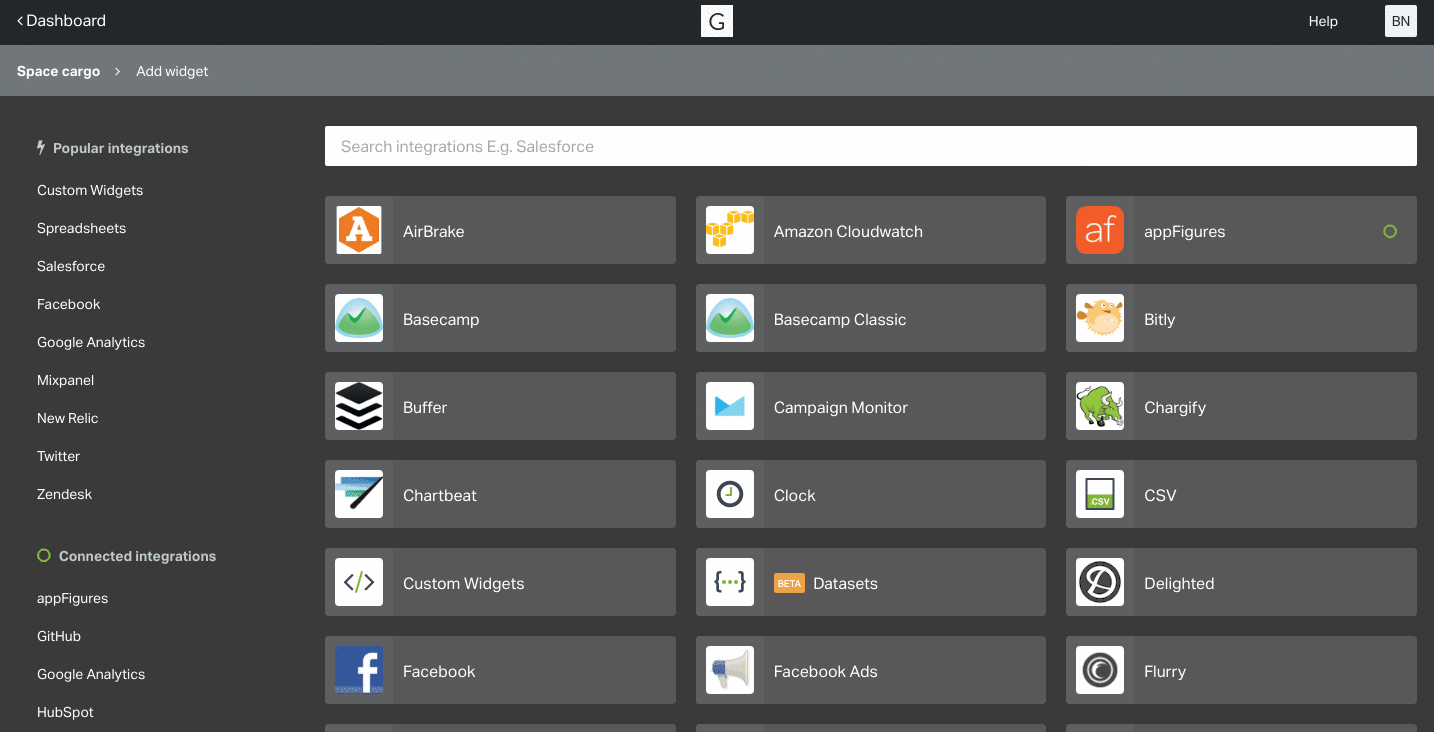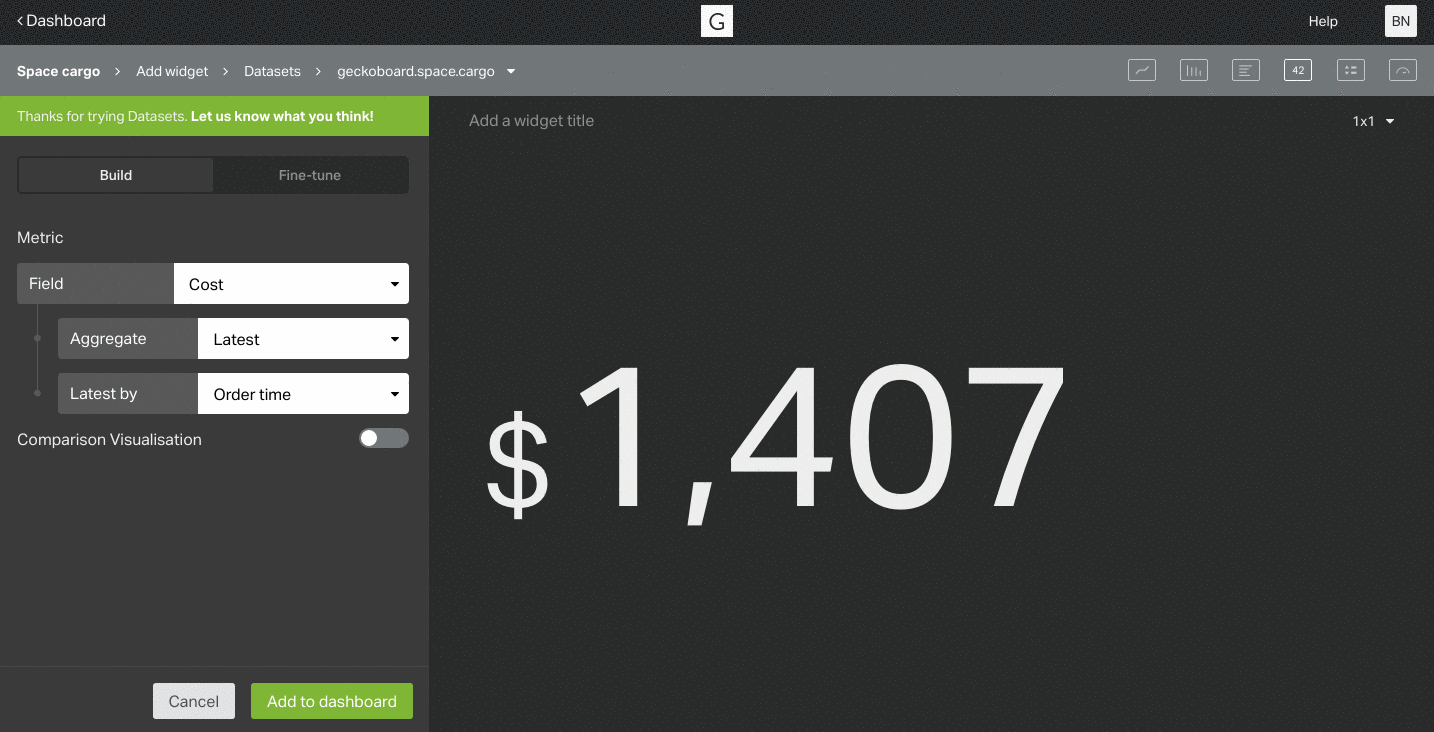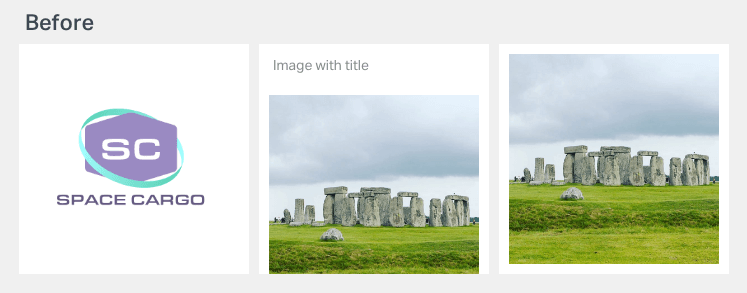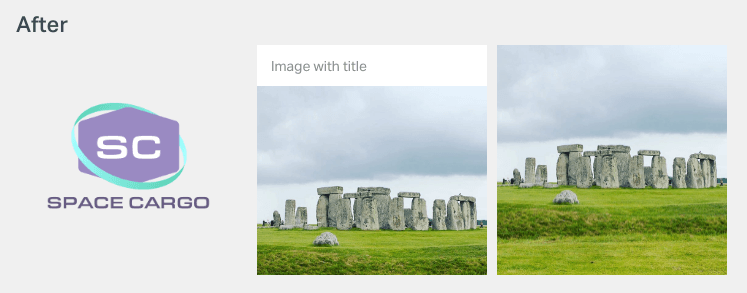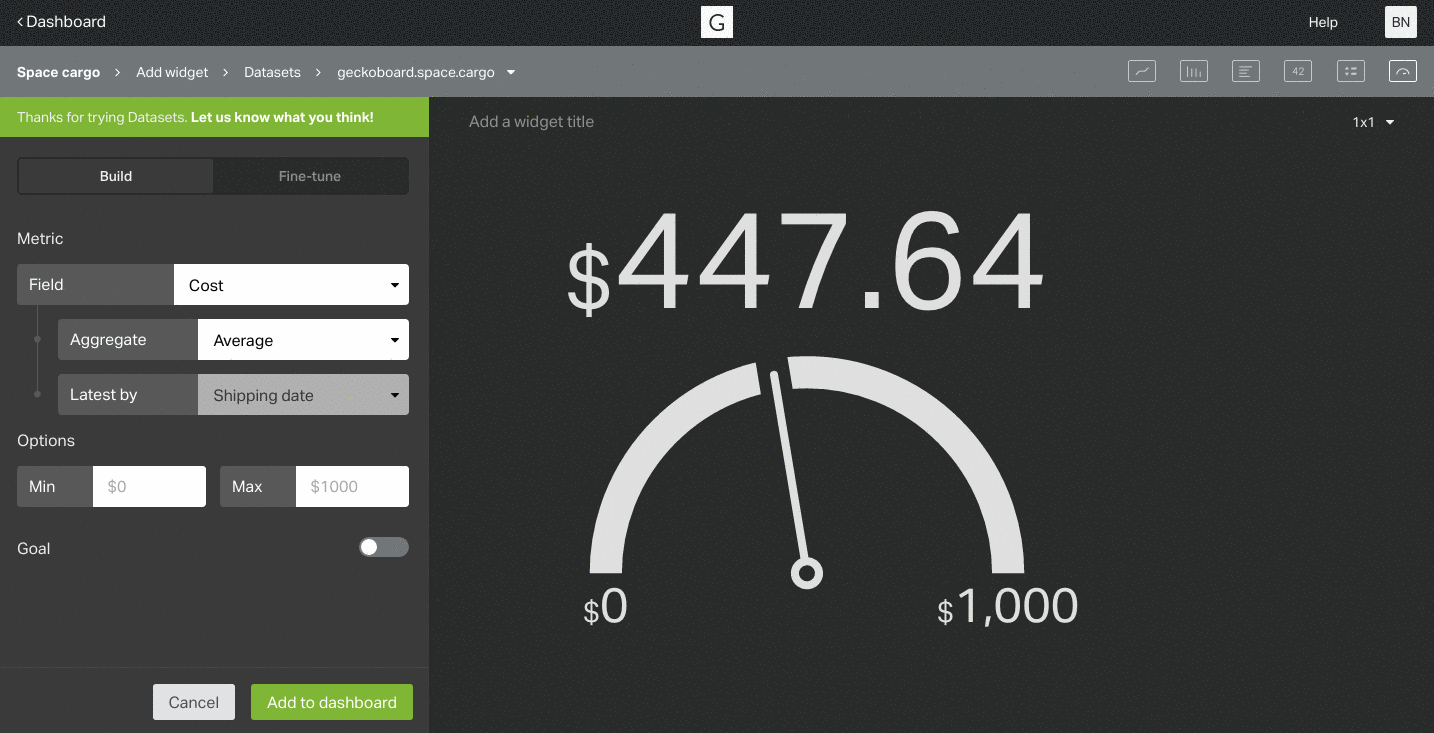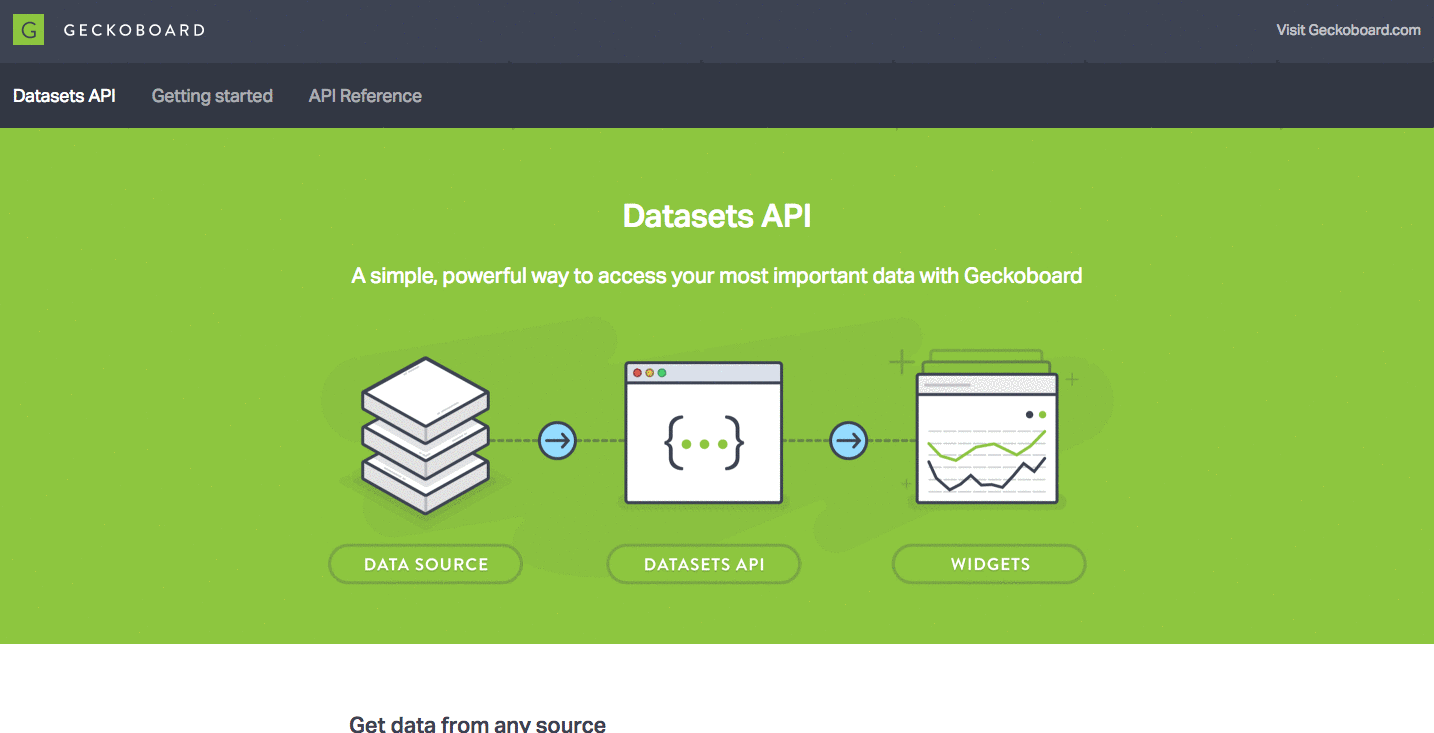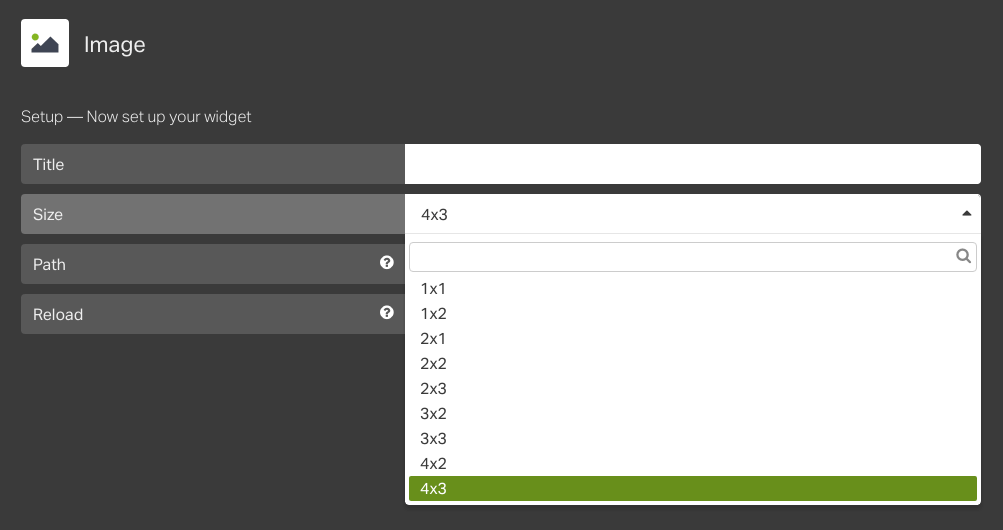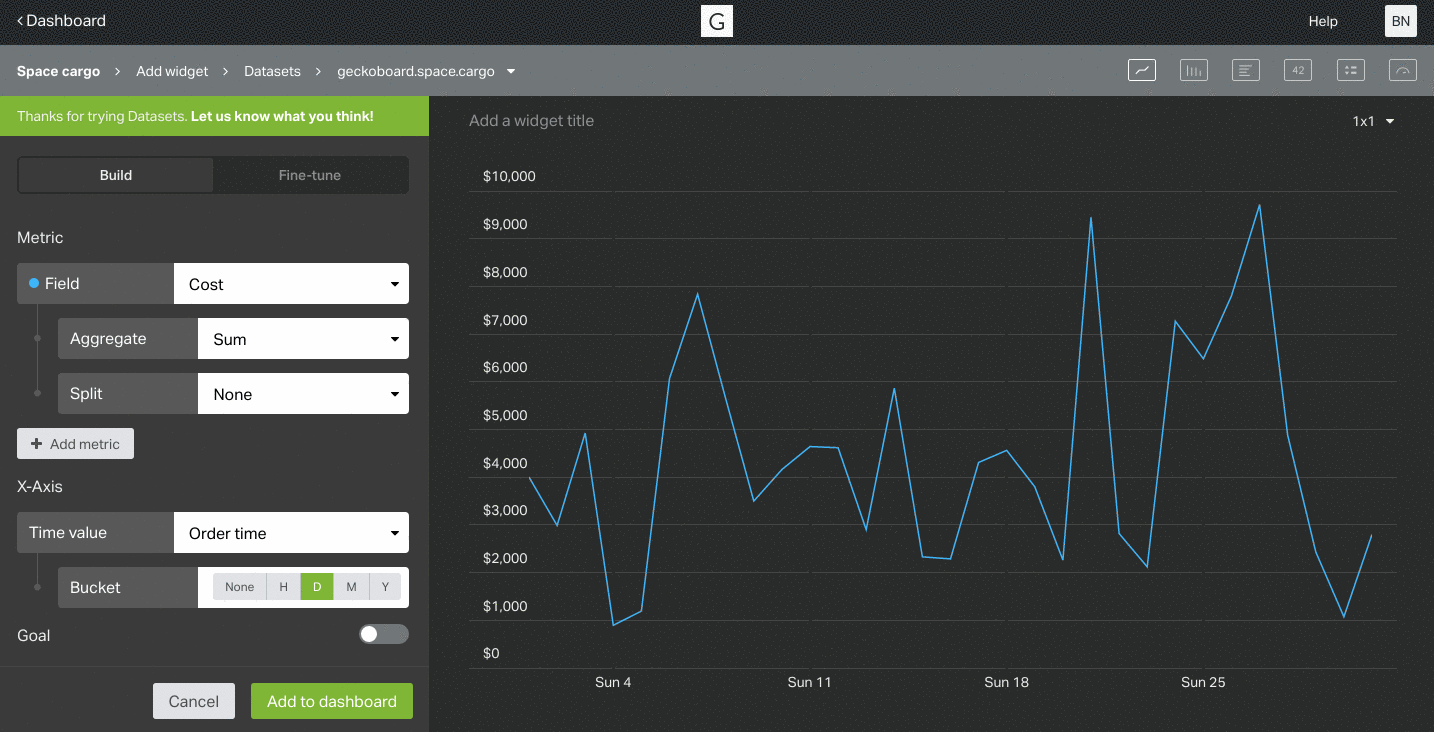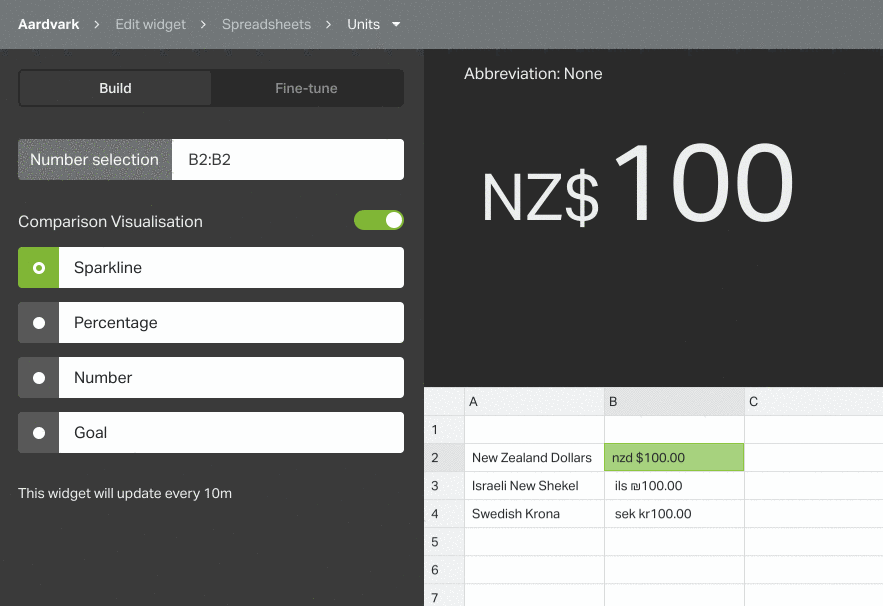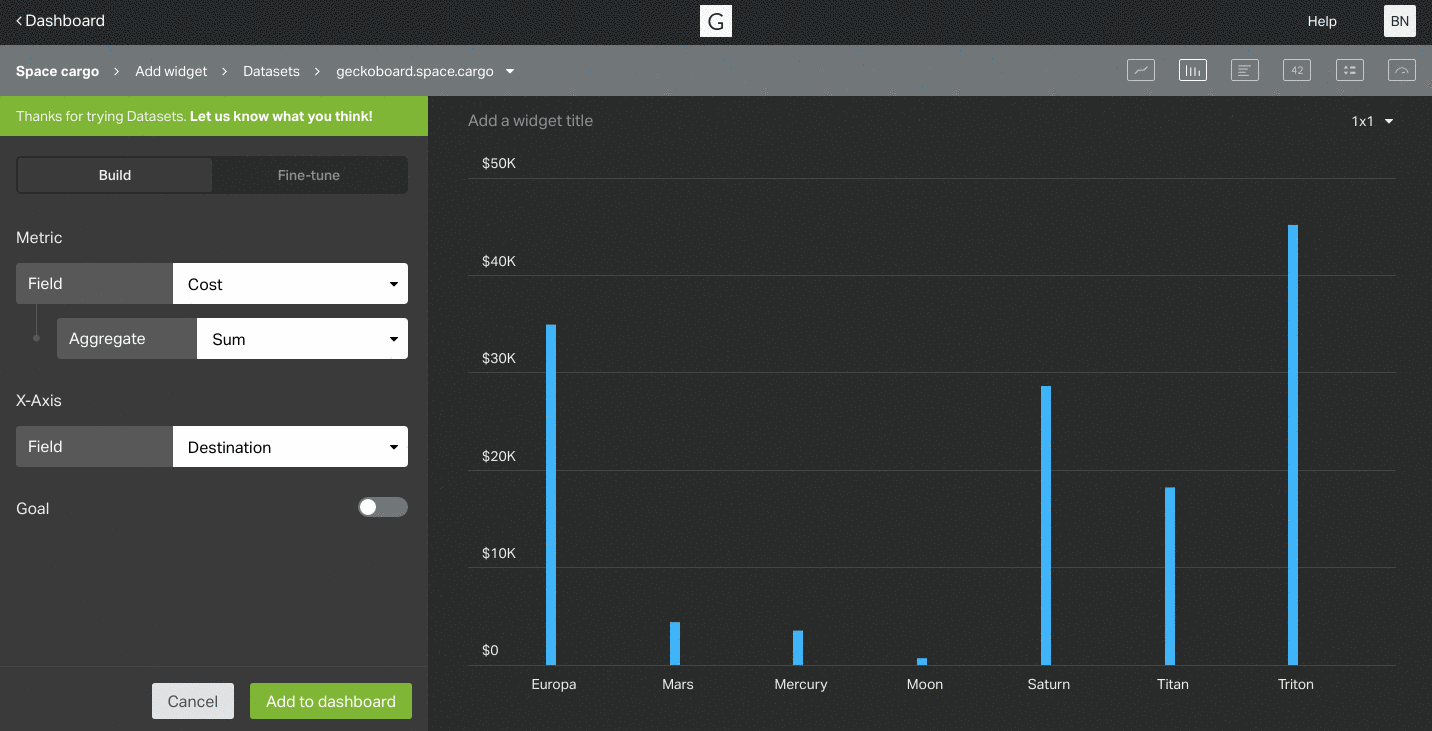Example dataset
We just added a sample dataset, so that anyone can try out our new Datasets feature without writing a single line of code. Check out the powerful widget-building interface by exploring data from our fictitious intergalactic delivery company 🚀